| Country / Region | Country Code | Credit Per Page |
|---|---|---|
| Fax to Algeria | +213 | 3.0 |
| Fax to Andorra | +376 | 1.4 |
| Fax to Antigua and Barbuda | +1268 | 3.0 |
| Fax to Argentina | +54 | 1.0 |
| Fax to Australia | +61 | 1.0 |
| Fax to Austria | +43 | 1.2 |
| Fax to Bahrain | +973 | 3.3 |
| Fax to Belgium | +32 | 1.0 |
| Fax to Bermuda | +1441 | 3.0 |
| Fax to Brazil | +55 | 1.3 |
| Fax to Cambodia | +855 | 1.5 |
| Fax to Canada | +1 | 0.8 (Special Price) |
| Fax to Cayman Islands | +1345 | 3.0 |
| Fax to Chile | +56 | 1.2 |
| Fax to China | +86 | 1.0 (Special Price) |
| Fax to Colombia | +57 | 1.7 |
| Fax to Croatia | +385 | 1.0 |
| Fax to Cyprus | +357 | 1.5 |
| Fax to Czech Republic | +420 | 1.2 |
| Fax to Denmark | +45 | 1.3 |
| Fax to Egypt | +20 | 2.5 |
| Fax to Estonia | +372 | 1.5 |
| Fax to Finland | +358 | 1.6 |
| Fax to France | +33 | 1.0 |
| Fax to French Guiana | +594 | 3.0 |
| Fax to French Polynesia | +689 | 3.3 |
| Fax to Germany | +49 | 1.0 |
| Fax to Greece | +30 | 1.0 |
| Fax to Guadeloupe | +590 | 1.7 |
| Fax to Guam | +1671 | 1.0 |
| Fax to Hong Kong | +852 | 1.0 |
| Fax to Hungary | +36 | 1.0 |
| Fax to India | +91 | 1.0 |
| Fax to Indonesia | +62 | 1.5 |
| Fax to Iran | +98 | 3.3 |
| Fax to Ireland | +353 | 1.0 |
| Fax to Israel | +972 | 2.0 |
| Fax to Italy | +39 | 1.0 |
| Fax to Jamaica | +1876 | 3.0 |
| Fax to Japan | +81 | 0.8 (Special Price) |
| Fax to Japan | +81120 | 1.0 |
| Fax to Japan | +81570 | 8.0 |
| Fax to Jordan | +962 | 2.7 |
| Fax to Kuwait | +965 | 3.0 |
| Fax to Latvia | +371 | 2.0 |
| Fax to Libya | +218 | 9.0 |
| Fax to Luxembourg | +352 | 1.0 (Special Price) |
| Fax to Macao | +853 | 1.0 |
| Fax to Malaysia | +60 | 1.0 |
| Fax to Malta | +356 | 2.6 |
| Fax to Martinique | +596 | 1.7 |
| Fax to Mexico | +52 | 1.0 (Special Price) |
| Fax to Monaco | +377 | 1.6 |
| Fax to Morocco | +212 | 3.5 |
| Fax to Netherlands | +31 | 1.0 |
| Fax to New Zealand | +64 | 1.0 |
| Fax to Nicaragua | +505 | 3.0 |
| Fax to Norway | +47 | 1.0 (Special Price) |
| Fax to Oman | +968 | 3.1 |
| Fax to Pakistan | +92 | 3.0 |
| Fax to Panama | +507 | 1.7 |
| Fax to Peru | +51 | 1.5 |
| Fax to Philippines | +63 | 2.6 |
| Fax to Poland | +48 | 1.0 (Special Price) |
| Fax to Portugal | +351 | 1.0 (Special Price) |
| Fax to Puerto Rico | +1787 | 1.0 |
| Fax to Puerto Rico | +1939 | 1.0 |
| Fax to Qatar | +974 | 4.0 |
| Fax to Romania | +40 | 1.0 |
| Fax to Russian Federation | +7 | 2.7 |
| Fax to Saudi Arabia | +966 | 3.0 |
| Fax to Singapore | +65 | 1.0 |
| Fax to Slovakia | +421 | 1.2 |
| Fax to Slovenia | +386 | 2.0 |
| Fax to South Africa | +27 | 2.0 |
| Fax to South Korea | +82 | 1.0 (Special Price) |
| Fax to Spain | +34 | 1.0 |
| Fax to Spain Shared Cost | +34901 | 4.0 |
| Fax to Spain National Rate | +34902 | 4.0 |
| Fax to Sri Lanka | +94 | 2.0 |
| Fax to Sweden | +46 | 1.0 |
| Fax to Switzerland | +41 | 1.0 |
| Fax to Taiwan | +886 | 0.6 (Special Price) |
| Fax to Thailand | +66 | 1.0 (Special Price) |
| Fax to Turkey | +90 | 1.5 |
| Fax to United Arab Emirates | +971 | 3.4 |
| Fax to United Kingdom | +44 | 1.0 |
| Fax to United Kingdom | +447 | 2.0 |
| Fax to United Kingdom | +4484 | 2.0 |
| Fax to United Kingdom | +4487 | 2.0 |
| Fax to United States | +1 | 0.8 (Special Price) |
| Fax to Vietnam | +84 | 3.0 |
©2009 Fujitsu Computer Products of America, Inc. All rights reserved. Fujitsu and the Fujitsu logo are registered trademarks and The Possibilities are Infi nite is. Windows PCにSnapfax - Snap to Fax をダウンロードしてインストールします。 あなたのコンピュータにSnapfax - Snap to Faxをこのポストから無料でダウンロードしてインストールすることができます。PC上でSnapfax - Snap to Faxを使うこの方法は、Windows 7/8 / 8.1 / 10とすべてのMac OSで動作します。.
| Credits | Price |
|---|---|
4 Fax Credits US$ 0.50 per credit | US$ 1.99 |
20 Fax Credits Yesterday guitar pro. US$ 0.40 per credit The Textbundle editor provides a dark mode that can be activated individually at any time in the program itself. This provides a dark mode for Textbundle Editor in all macOS versions supported by Textbundle Editor. Customizable toolbar; You can also customize the appearance of the toolbar to suit your preferences. General macOS function. Text bundle editor download. Textbundle Editor allows you to freely set the font, font size, font color, and background color of the text-editor as you like best. Assets The special feature of Textbundle- and Textpack-files, the inclusion of 'assets', files of any kind, is natively supported by Textbundle Editor. The TextBundle file format aims to provide a more seamless user experience when exchanging plain text files, like Markdown or Fountain, between sandboxed applications. Sandboxing is required for all apps available on the Mac and iOS app store, in order to grant users a high level of data security. Sandboxed apps are only permitted access to files explicitly provided by the user - for example. Customize your Editor. It is completely up to you what the text editor should look like. | US$ 7.99 |
60 Fax Credits US$ 0.33 per credit | US$ 19.99 |
200 Fax Credits US$ 0.25 per credit | US$ 49.99 |
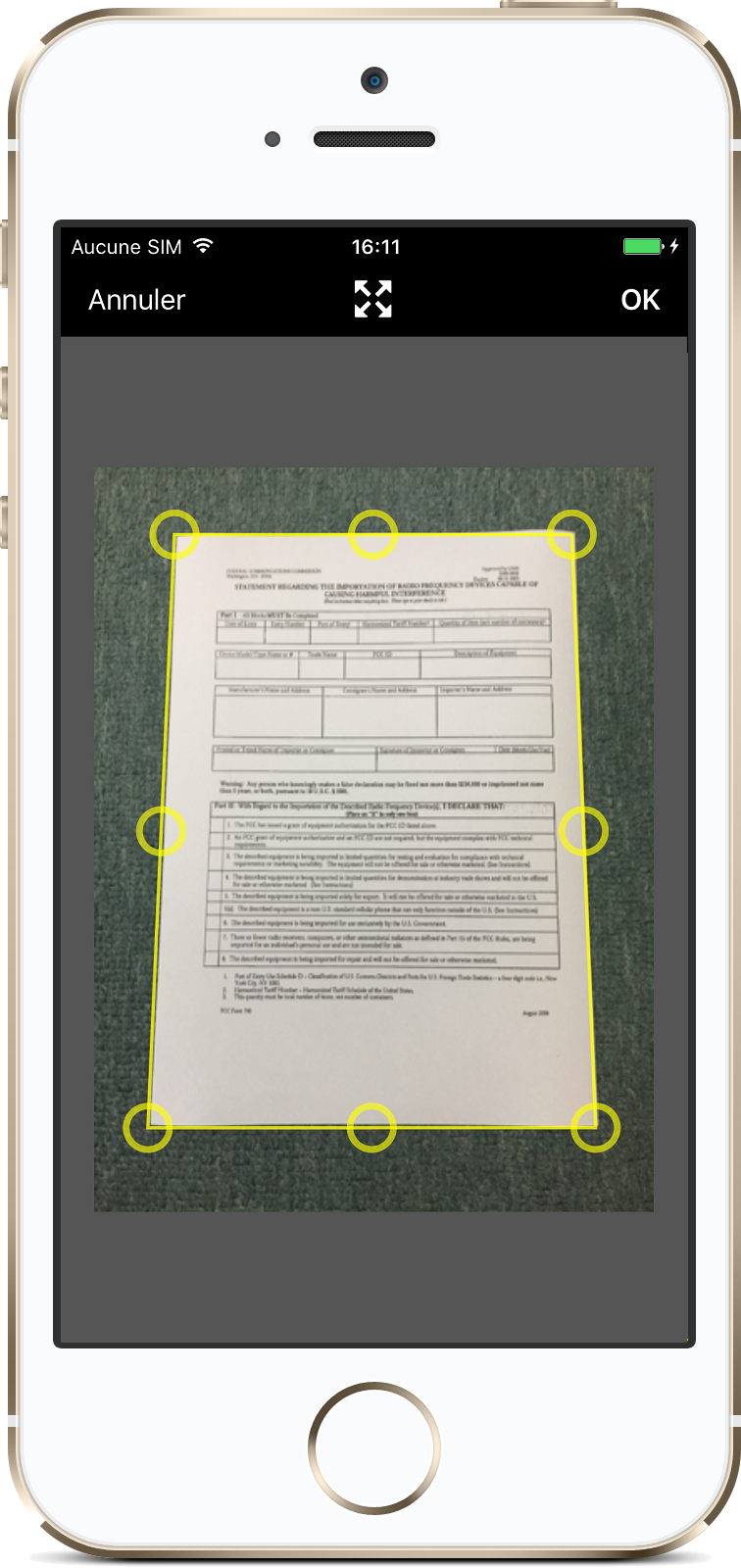
One of the popular app in BUSINESS category, Snapfax – Send Fax from Phone is now available to download on your Desktop or PC platforms. Continue reading this blog post to know a simple way to Install the app even though the official version of the laptop is not yet available.
Snapfax – Send Fax from Phone is the topmost and popular app with more than 100,000+ installations with 4.6 / 5.0 star average rating on Google playstore. It is available to download for FREE on mobile platforms. Whereas, for the Desktop platform, the app is not developed. Officially there is no way we can install this app on PC. But it doesn’t mean that this closes doors for all the Windows and Mac users to use this app. There are a few tricks that allow us to install any app available on Google playstore to laptop.

We are going to use Android emulators in this article to Download Snapfax – Send Fax from Phone for PC. These emulators creates a virutal android environment in the PC platform and helps us to install and use the apps like Snapfax – Send Fax from Phone.
Fax Software For Windows 10
Snapfax – Send Fax from Phone – Specifications:
| Name | Snapfax – Send Fax from Phone |
| Category | BUSINESS |
| File size | 24M |
| Installations | 100,000+ |
| App Rating | 4.6 / 5.0 |
| Developed By | Extracomm Inc. |
Before we proceed with the installation steps of Snapfax – Send Fax from Phone for PC using Emulator methods, here is the Google playstore link to download the app on your smartphone – [appbox googleplay com.extracomm.snapfax]

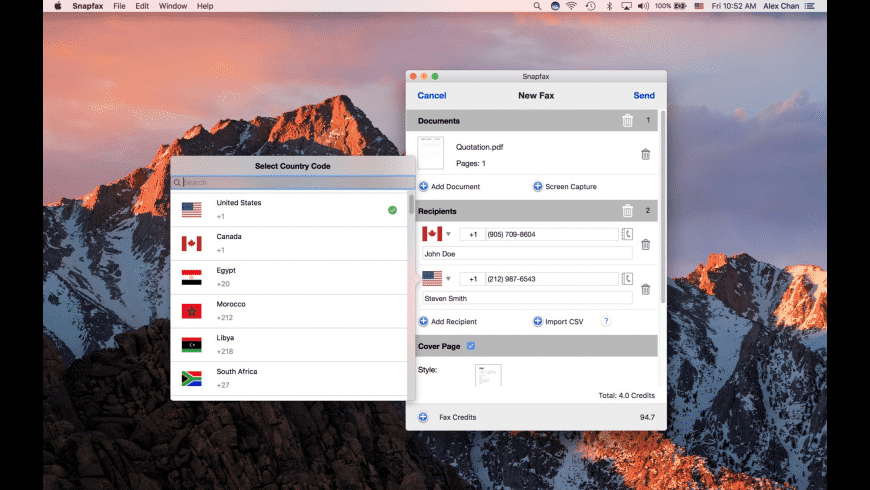
Snapfax for PC (Windows 10/8/7 & Mac)
Snapfax For Windows
As mentioned earlier, we will be using an Android emulator to Download and Install Snapfax – Send Fax from Phone on Windows 10 / 8 / 7 or Mac PC. Bluestacks app player is the most popular among all the emulators available. It has a super simple GUI and stunning performance advantage over the other emulators.
We bring this to you, a simple tutorial that helps you to Download and Install Snapfax for PC using Bluestacks method. Just follow these steps and start using Snapfax – Send Fax from Phone app on your PC right after that.
- Download Bluestacks on your laptop. It is available for free to install. Here is the complete Bluestacks guide for installation – Download Bluestacks
- Locate the installed Bluestacks.exe (Windows) / Bluestacks.dmg (Mac) file and double click to start the installation.
- Be patient while the Bluestacks app player installs, launch it upon successful installation. Complete the one-time setup process.
- Now it prompts you to sign in to your Google account to use Play store services. Just enter your Google account details and allow all the permissions.
- You will get Bluestacks home screen now. Find the Google playstore app on the home page and tap on it.
- Search for Snapfax – Send Fax from Phone app name on Playstore. Find the app developed by Extracomm Inc. and click on the Install button.
- Once the Snapfax is installed, you should be able to see the Snapfax app icon on the Bluestacks screen.
Www.snapfactory.com
Simply double click on the icon and start using the app with all the features that mobile supports. You can alternatively use the search bar on the Bluestacks home screen to install the Snapfax – Send Fax from Phone app.
Snapfax – Send Fax from Phone for Mac –
Follow the same steps now to get your favorite Snapfax app to your MacBook. The Bluestacks software is available for the Mac platform as well. Follow the installation guide link and get it for iOS. Xmind free for mac version.
Download the Bluestacks emulator now and turn your computer into a better gaming platform. Seamlessly play games like PUBG, NFS, Subway surfers, etc. on your laptop screen with Bluestacks. With Bluestacks, users can have full access to all the features of Snapfax – Send Fax from Phone on Windows and Mac platforms.

Snapfax – Send Fax from Phone on PC (Windows & Mac) – Conclusion:
Snapfax – Send Fax from Phone is an amazing app that makes everything simple for you with it’s easy to navigate interface. If you love BUSINESS, then you are probably already familiar with the app – Snapfax. Now free download Snapfax – Send Fax from Phone with WebWikipedia detailed guide and let’s not limit your hands to a tiny screen.
Note: Read the complete description and app permissions required from Google playstore along with the detailed features of the app.
We are concluding this article on How to Download and Install Snapfax – Send Fax from Phone for PC Windows 10/8/7 or Mac Laptop using the Android emulators’ method. If you find any difficulties, comment below. We will help you out!
